Mac Firmware Password Hack
- Bypass Macbook Pro Firmware Password
- Macbook Air Firmware Password Hack
- Mac Firmware Password Hack Windows 10
Part 3: Protecting your Mac from Mac OS X Password Bypass As you can see, it is really easy to hack into your own Mac. Therefore, it is important for you to protect it from malicious intent. To add protection to your device, you can set up a firmware password. Bypass Firmware Password on any MacBook or MacBook Air, or iMac it’s a very dangerous and hard procedure. If you cannot remember the firmware password or pass code, reserve a personal meeting with an Apple Store Members or an authorized Apple Service Center. Bring your Mac and your original receipt or invoice as proof of purchase. Remember, this is bypassing the boot-level firmware password. Most Macs have the software based password protection enabled only in the form of a user login and password. If this is the case, you can use methods to reset a forgotten Mac password to get around the user login completely (instructions for OS X Lion are slightly different). Jun 14, 2019 Remove the Bios chip for the logic board Place the Bios chip in your chip programer. Read then Dump the chip code. Open the chip code in your hex editor and search for 'pN' or what ever gibberish is on the photo above. The Mac firmware password screen, that you forgot the password for. If the password you’re having trouble remembering is a general Mac login or administrator password, you can reset it with these instructions instead. Using the the Apple ID approach on boot is typically the easiest for modern Macs. Boot up your Mac, and you should not see the firmware lock again. Disable the Password With Firmware Password Utility. Restart your Mac while holding down the Command + R keys to enter Recovery Mode. When the Utilities screen appears, go the Utilities menu bar, and select “Firmware Password Utility”. Choose to turn the Firmware Password off.
Want to keep your roommate from posting your nude selfies on Facebook? Concerned that your Mac might fall into the wrong hands? You've already got a secure password on your Mac, maybe even file encryption. What happens if someone boots off an external hard drive?
Setting a firmware password is the solution. It comes with a few consequences and drawbacks, however. Follow along to read about the risks associated with firmware passwords as well as a guide on how to set one for those that think it's still worth it.
Setting a firmware password keeps your Mac from working with another bootable volume without inputting a password. Unlike other Mac passwords that can be reset or deleted, the firmware password remains in an area of persistent memory on the Mac's motherboard.
Here are the step by step instructions for how to do it. Read on for an important note on why it may not be a good idea, however.

To set your firmware password:
- Make sure your Mac is powered off then turn it on.
- Activate Recovery Mode by immediately holding down the Command and R keys.
- Wait until the OS X Utilities screen appears.
- Click on the Utilities menu from the menu bar.
- Select Firmware Password Utility.
- Click on the Turn On Firmware Password...
- Enter a new password, verify it and click the Set Password button.
- Click on Quit Firmware Password Utility
- Click on the the menu.
- Select Restart.
Under ordinary circumstances, you won't see the firmware password field appear. The firmware password field is only visible if your Mac is booted by some alternative means, like from an external hard drive, a CD or a DVD, or if you boot the Mac in Recovery Mode or Single User Mode.
Years ago firmware passwords could be easily subverted by simply removing memory (forcing the computer's Extensible Firmware Interface, or EFI, to reset itself). Most new Mac laptops have RAM soldered to the motherboard - but even for those that have removable RAM, that loophole is closed. Apple fixed it starting with 2010 Mac models.
These days your Mac's firmware password isn't easily reset. If you forget it, you're in for a long haul. In fact, Apple only recognizes one official way to reset a firmware password: Bring your Mac in to an authorized Apple Service Provider or an Apple retail store and have them do it there.
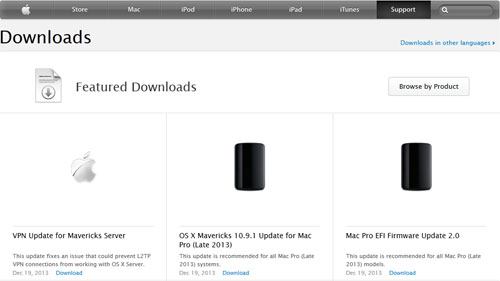
Bypass Macbook Pro Firmware Password
So think twice before you use this. But if you do, rest assured that you've employed some of the safest protection you can on your Mac.
We may earn a commission for purchases using our links. Learn more.
Macbook Air Firmware Password Hack
exposure notificationNational COVID-19 server to use Apple and Google's API, hosted by Microsoft
Mac Firmware Password Hack Windows 10
The Association of Public Health Laboratories has announced it is working with Apple, Google, and Microsoft to launch a national server that will securely store COVID-19 exposure notification data.